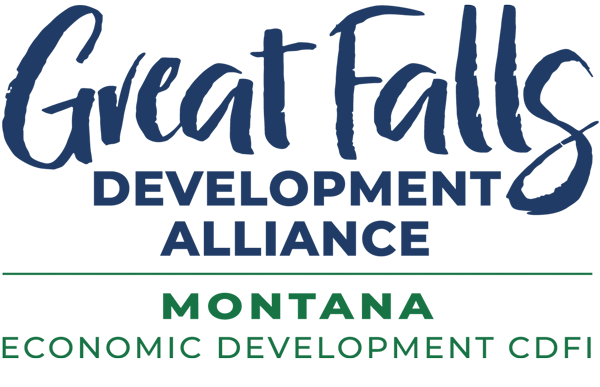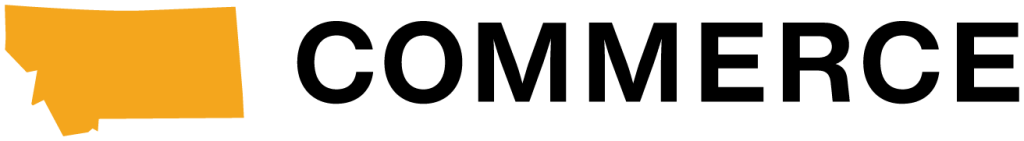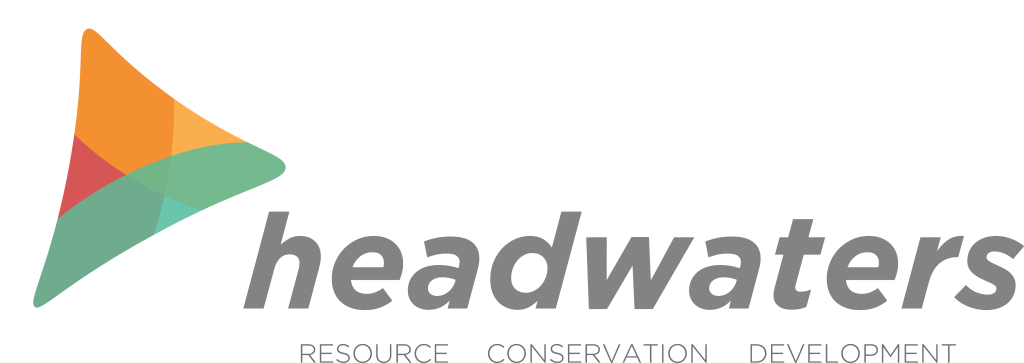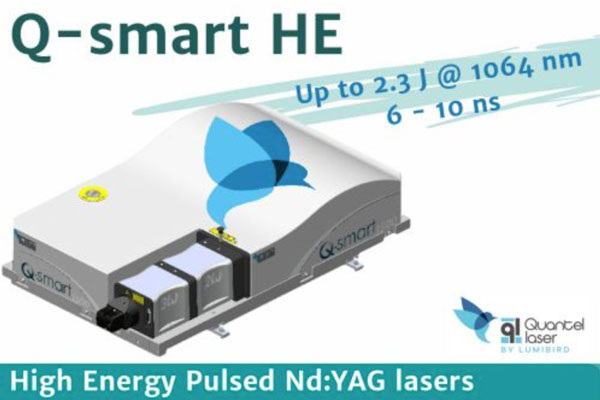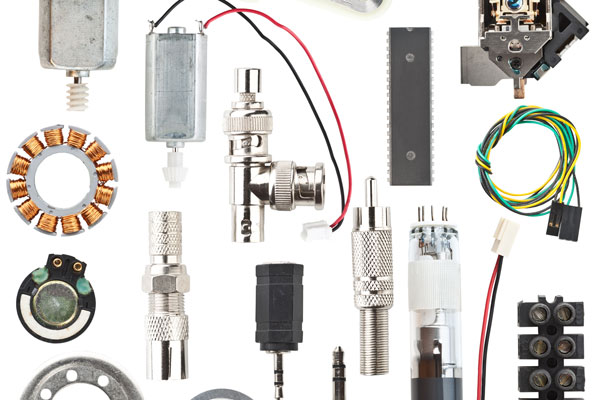When the General Services Administration decommissioned FedBizOpps (www.fbo.gov) in November, one of its most-used features by federal contractors was not immediately available in the new system at beta.SAM.gov: Email notifications of search results from saved searches (known in FedBizOpps as search agents).
This feature is now available for “contracting opportunities” searches in beta.SAM.gov. Here are the steps:
1) Log into beta.SAM.gov.
2) Perform a “Contract Opportunities” search.

3) Above the search results and to the right, click on “Save Search.”

4) Type a name for your search and click “Save.”

5) Click on the hamburger (menu button), then “Workspace.”

6) Click on “Saved Searches.”

7) In the “Actions” drop-down menu for the search you want to receive notifications for, select “Notify” (see below).

8) Wait for email(s) to arrive.
If you already have saved searches in your beta.SAM.gov account, you can skip right to step seven and turn on notifications for each saved search that you want to receive email notifications for.
Unfortunately, the emails do not contain any information about what the matches are, or how many matches there are, but they do notify you when there are new matches. This is what the email looks like:

The first link takes you directly to the new search results without forcing you to log in. The second link prompts you to log into beta.SAM.gov, then takes you to all results for that saved search once you’re in.
I hope you find this useful.